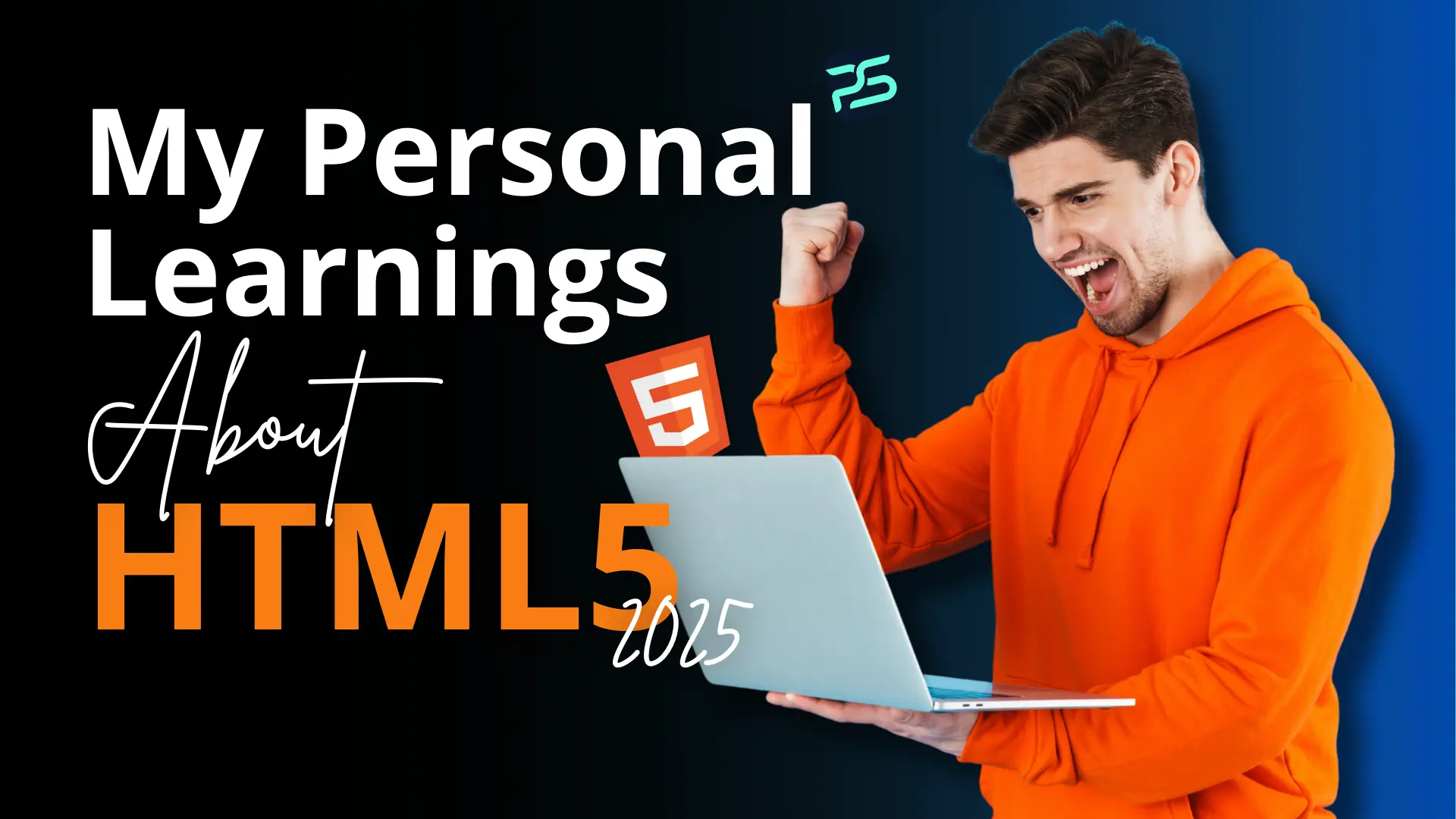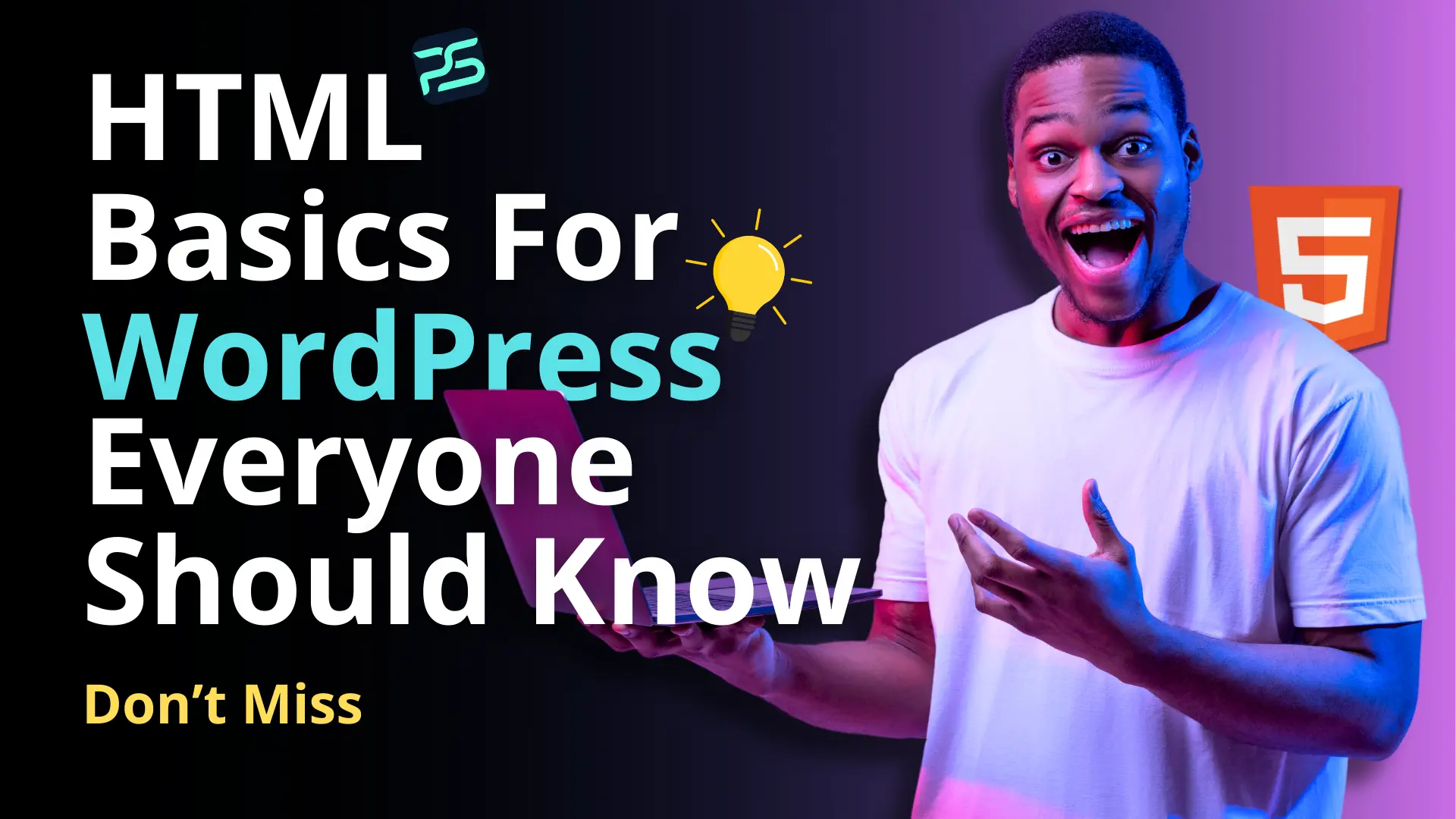We compare WordPress CMS to other popular platforms and explore why WordPress CMS is the best choice for businesses of all sizes. Whether you’re a startup, small business, or an established brand, this guide will help you make an informed decision.
Introduction
In the ever-evolving digital world, choosing the right platform for your business website is crucial. With a variety of website creation platforms available, the decision can be overwhelming. WordPress CMS has emerged as a leader in the field. It powers more than 40% of websites worldwide. But what makes WordPress so special? Why do I recommend it over other platforms? Let’s explore it in more detail.
1. Easy to use and accessible
WordPress offers a user-friendly interface that even beginners can navigate easily. With a drag-and-drop designer and a simple dashboard. It’s easy to create and manage a website. Unlike platforms with a steep learning curve…
2. Unmatched customization
WordPress has many themes and plugins so you can customize your website to suit your business needs. Unlike other platforms that limit customization, WordPress gives you full control over the design and functionality.
3. SEO Friendly Features
Search engine visibility is important for every business. WordPress is inherently SEO-friendly, and there are many plugins, such as Yoast SEO and Rank Math, that will ensure your website ranks high in search engines. This is something that many competitors struggle to match.
4. Scalability for growing businesses
Whether you run a small startup or a large enterprise, WordPress is designed to scale seamlessly. The robust infrastructure ensures that your website can handle increased traffic and complexity as your business grows.
5. WordPress CMS Value
Compared to custom websites or forums that charge regular fees, WordPress offers an affordable solution. Many themes and plugins are free or inexpensive. This makes it a great choice for businesses of all sizes.
6. Electronic commerce capabilities
For businesses that sell online, WordPress integrates seamlessly with WooCommerce. This makes it one of the most powerful eCommerce solutions. This integration provides flexibility that other platforms often lack.
7. Community Support and Resources
WordPress has a large community of developers, designers, and users. This ensures that you’ll always have access to support, tutorials, and resources to meet any challenge.
8. Data Ownership and Security
Unlike proprietary platforms, where your data may be hosted on a third-party server, WordPress gives you full control over your site’s data. With the right hosting and plugins, you can ensure strong security measures.
9. Multilingual and global scope
Expanding your business to a global audience? WordPress supports multilingual plugins. Allowing you to create websites in multiple languages, which is a feature that is not always available on other platforms.
10. Regular updates and innovations
WordPress is constantly evolving and is updated frequently. This ensures it is compatible with the latest web standards and technologies. Other platforms may lag behind in terms of continuous improvement.
Most Popular Content Management Systems (2024)
| Platforms | Usage (%) | Change Since 2023 (%) | Market Share (%) | Trend Since 2023 |
|---|---|---|---|---|
| WordPress | 42.5 | -0.5 | 63.8 | Slight decline |
| Shopify | 4.3 | +0.2 | 6.5 | Moderate growth |
| Wix | 2.6 | +0.3 | 3.8 | Steady increase |
| Squarespace | 2.1 | +0.1 | 3.1 | Small rise |
| Joomla | 1.5 | -0.1 | 2.4 | Gradual decline |
Conclusion
WordPress is a versatile, powerful, and easy-to-use platform that supports businesses of all sizes and types. Its wide range of features combined with tremendous value and scalability make it an unrivaled choice for building professional websites. Whether you’re a new entrepreneur or an established organization, WordPress gives you the tools you need to thrive in the digital age.
WordPress CMS FAQs
1. Is WordPress suitable for beginners?
👉 Yes, WordPress is beginner-friendly with its intuitive dashboard and numerous tutorials available online.
2. Can I switch from another platform to WordPress?
👉 Absolutely. WordPress offers tools and plugins to migrate your website from other platforms easily.
3. Is WordPress free?
👉 WordPress itself is free, but you’ll need to pay for hosting, premium themes, or plugins if required.
4. How secure is a WordPress website?
👉 With proper hosting, regular updates, and security plugins, WordPress can be highly secure.
5. Can I create an e-commerce website with WordPress?
👉 Yes, WordPress integrates with WooCommerce, enabling you to build a feature-rich online store.
6. Do I need coding skills to use WordPress?
👉 No, coding skills are not necessary for most tasks, but they can be helpful for advanced customizations.
7. How does WordPress compare to platforms like Wix or Squarespace?
👉 WordPress offers more flexibility, scalability, and customization options compared to Wix or Squarespace.
8. Can I optimize my WordPress site for mobile users?
👉 Yes, WordPress themes are generally responsive, and you can further enhance mobile optimization with plugins.
9. Is WordPress suitable for large-scale businesses?
👉 Yes, WordPress’s scalability and robust features make it suitable for businesses of any size.
10. How can I get started with WordPress?
👉 Start by choosing a domain and hosting provider, install WordPress, and select a theme that aligns with your business needs.
If you don’t have a website, you’re leaving money on the table. A WordPress site ensures you stay ahead of the competition.
In 2025, a WordPress website is more than a digital presence; it’s your gateway to success. Whether you’re starting fresh or upgrading your existing website, WordPress offers everything you need—flexibility, security, affordability, and performance.
As a WordPress Developer with over 5 years of experience, I specialize in creating websites that grow businesses. From small businesses to enterprises, I’ve helped clients worldwide get results.
🎯 Let’s bring your ideas to life.
If you’re ready to build a powerful WordPress website, Click Here to chat with an expert!