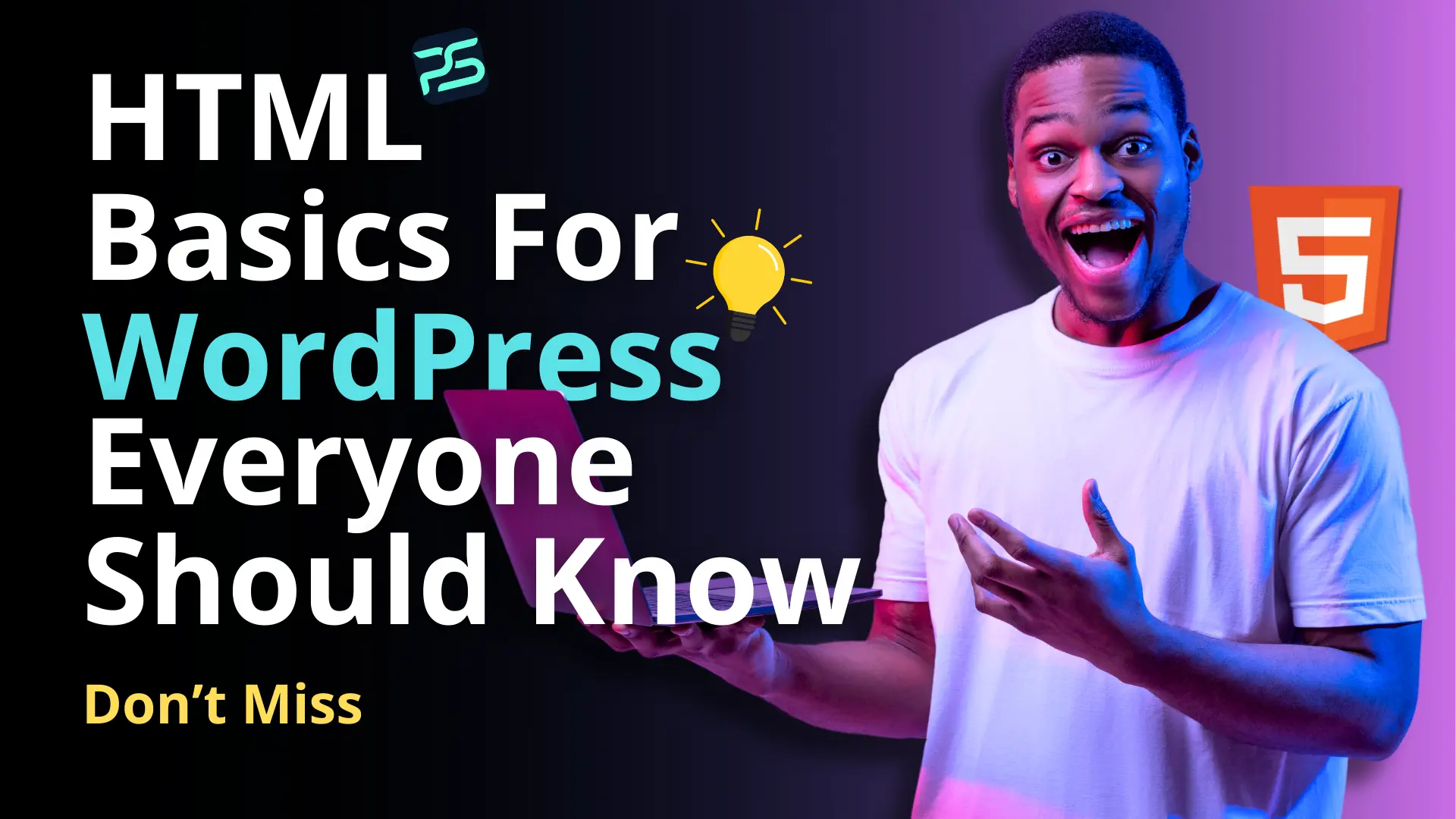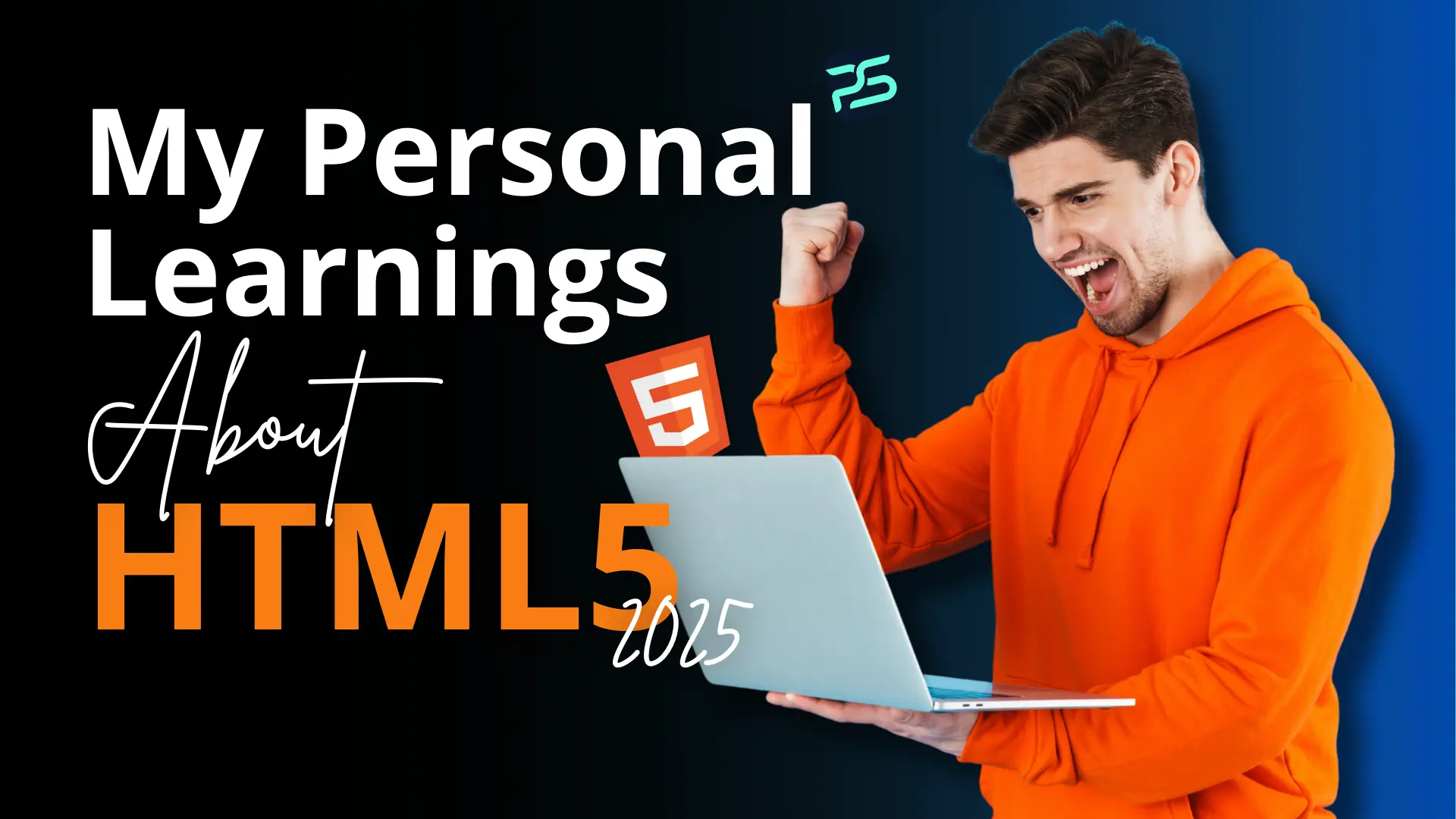Introduction
As WordPress evolves into a more versatile and user-friendly platform, understanding the basics of HTML (HyperText Markup Language) is becoming increasingly important for users who want to customize and enhance their websites. HTML is the backbone of web content, enabling you to structure text, images, and multimedia elements effectively. Whether you’re a beginner or an experienced WordPress user, mastering HTML can empower you to take full control of your website’s functionality and appearance. In this blog, we’ll explore the essential HTML basics every WordPress user should know in 2025.
1. What is HTML and Why is it Important for WordPress?
HTML is a markup language used to structure content on the web. While WordPress provides tools to build websites without coding, having a basic understanding of HTML allows you to:
- Customize themes and templates.
- Fix formatting issues directly in the code.
- Enhance content with advanced formatting options.
- Add elements like tables, forms, and custom buttons.
In short, HTML gives you more control and flexibility over your WordPress site.
2. HTML Tags and Their Functions
HTML is composed of tags, which are enclosed in angle brackets (<>). Tags come in pairs with an opening tag and a closing tag (</>). Below are some essential tags every WordPress user should know:
a) Heading Tags (<h1> to <h6>)
- Used to define headings on a page.
<h1>is the most important, typically for the main title.<h2>to<h6>are for subheadings.
b) Paragraph Tag (<p>)
- Defines a block of text.
- Example:
<p>This is a paragraph.</p>
c) Anchor Tag (<a>)
- Creates hyperlinks.
- Example:
<a href="https://example.com">Visit Example</a>
d) Image Tag (<img>)
- Embeds an image.
- Example:
<img src="image.jpg" alt="Description of image">
e) List Tags (<ul>, <ol>, <li>)
- Creates lists.
<ul>for unordered lists (bullets).<ol>for ordered lists (numbers).<li>for each list item.
f) Table Tags (<table>, <tr>, <td>)
- Defines tables.
- Example:
<table> <tr> <td>Row 1, Column 1</td> <td>Row 1, Column 2</td> </tr> </table>
3. Editing HTML in WordPress
WordPress allows you to add or edit HTML in various ways:
a) Using the Block Editor
- Add a “Custom HTML” block to insert raw HTML into a post or page.
- Great for embedding custom elements like forms or scripts.
b) Switching to Code Editor
- In the WordPress editor, switch from “Visual” to “Code” mode to view and edit the underlying HTML of your content.
c) Theme and Template Files
- Use the WordPress theme editor to modify HTML in theme files (e.g.,
header.php,footer.php). - Ensure you back up your site before making changes.
4. Common Use Cases for HTML in WordPress
a) Formatting Blog Content
- Add custom styling to text and images.
- Example: Using
<strong>for bold text or<em>for italic text.
b) Embedding Media
- Use
<iframe>to embed videos from platforms like YouTube. - Example:
<iframe src="https://www.youtube.com/embed/videoid"></iframe>
c) Custom Buttons
- Create buttons using the
<button>or<a>tags with CSS. - Example:
<a href="https://example.com" class="btn">Click Me</a>
d) Tables for Data Presentation
- Design clean and organized tables for presenting data.
e) SEO Enhancements
- Add meta tags like
<meta>for descriptions and keywords. - Example:
<meta name="description" content="This is a sample description">
5. HTML Best Practices for WordPress
- Keep the Code Clean: Write clean, indented, and well-organized HTML.
- Validate HTML: Use tools like the W3C Validator to check for errors.
- Minimize Inline Styles: Use CSS for styling to keep HTML clutter-free.
- Ensure Accessibility: Add
altattributes for images and proper semantic tags. - Backup Before Editing: Always create a backup before modifying HTML in theme files.
Conclusion
Understanding HTML basics can significantly enhance your WordPress experience in 2025. From customizing layouts to troubleshooting issues, HTML equips you with the tools to make your site stand out. Start small, experiment with tags, and watch your WordPress skills grow. By mastering HTML, you’ll unlock the full potential of your WordPress website, ensuring it remains adaptable and competitive in the ever-evolving digital landscape.
Ready to take your WordPress website to the next level? Let’s work together! I’m here to help you with customizations, development, and achieving your vision. Contact me today and let’s build something amazing!